So in this example, I have a list of Announcements. These Announcements have an Expiry Date. This Expiry Date column can be blank or have a date.
The Content Search Rollup must show all item which has a future Expiry Date, or are blank.
Note: The column which is being used to compare the date, must be a mapped in the Search Schema as a DATE (Date and Time) column.
Note: The default “Expires” column is not automatically mapped, by the Search Schema. There is a mapped column called “ExpiresOWSDATE”, but this column is mapped as text.
Query Rule:
-RefinableDate00:1900-01-01..{Today}
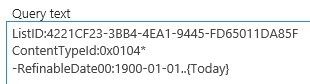
The reason this is such a cool rule, is because it show items with Blank Dates.
Please see next blog on: How to Map the "Expires" date column in the Search Schema for SharePoint Online (Office 365)
No comments:
Post a Comment